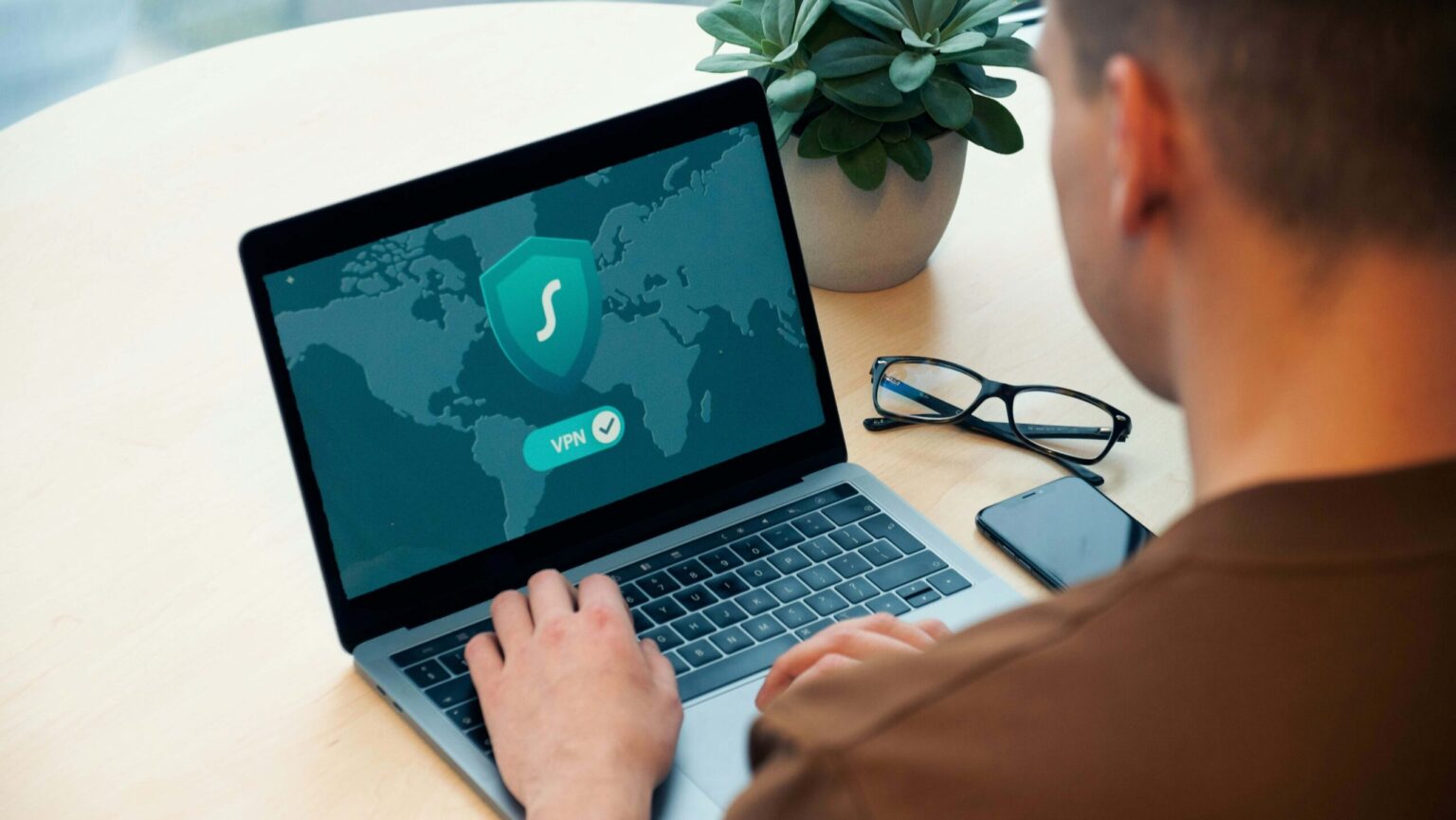A VPN can be a game-changer for online privacy, but it also has a bit of a reputation when it comes to internet speed. Some say it slows things down, others barely notice a difference. The truth is, a lot depends on the VPN you’re using, the server location, and how everything’s set up. When done right, a good VPN keeps your connection smooth and secure, without making you wait forever for a page to load or a video to buffer. It’s all about striking the right balance between speed and safety.
How Does a VPN Work?
By allowing the network to reroute data through a specifically configured remote server that is managed by a VPN host, a VPN conceals your IP address. This means that the VPN server becomes the source of your data when you use it to browse the internet. So, the websites you visit and the information you send and receive online are hidden from your Internet Service Provider and other third parties.
Should I Leave My VPN On All the Time?
A VPN keeps you safe and private online by encrypting your traffic and hiding your IP address, therefore, you should always have it on. You need a VPN because it gives you more internet freedom while protecting your data from snoops, cyberthreats, and data leaks, especially when using public Wi-Fi networks.
Can a VPN Increase Your Internet Speed?
In certain situations, a VPN can speed up your internet. This occurs when your Internet service provider targets you with bandwidth throttling, which intentionally slows down your connection to relieve network load. Connecting to a VPN, however, can help you get around Internet Service Provider bandwidth throttling and improve the speed of your internet.
Your Internet Service Provider cannot track your activities and target you with bandwidth throttling, depending on whether you have a VPN protecting your activity. Naturally, you won’t be able to bypass the bandwidth throttling if it targets the entire network, but a VPN will prevent it from reducing your speeds in particular.
How Does a VPN Affect Internet Speed?
It is important to understand that latency, the interval of time between a user’s action and the anticipated response, is one of the main problems that hinders a VPN’s ability to function as intended. VPNs can negatively affect the speed of an internet connection in different ways, including:
Encryption
Encryption is essential for enhancing wireless router security and making VPNs private. It guarantees that hackers cannot monitor or eavesdrop on internet traffic and stops the theft of users’ browser history, private data, and login passwords. Delivering the strongest encryption levels, however, might result in latency and slower internet connections if done incorrectly.
Server Load
A VPN connection’s speed can be impacted by an excessive number of users logged on to a server. Overload problems can occur from multiple users connecting to a server. These problems are especially common with slow or cheap VPNs.
Distance To Server
A data packet must travel a greater distance and have a higher delay the farther the user is from the VPN server. On the other hand, a VPN connection will be faster the closer a server is. Therefore, it is advisable to select a VPN server that is close by, unless customers need one in a certain region.
How Can I Make My VPN Faster?
If your internet connection is not as snappy and smooth as you’d like, try the following tips:
Change Your Server Location
Your internet speed can suffer if you select a server that is far from where you are. This occurs because slower internet speeds result from your data having to travel farther. Your VPN speed may be improved by connecting to a server that is closer to you or the website you are visiting.
Check Your Internet Speed
Your VPN is not the culprit here if your connection was sluggish in the first place. Check your internet speed both with and without a VPN by running a brief test. This can assist you in figuring out whether the slowdown is due to your VPN or whether you only need to improve your gear or internet plan.
Adjust Your Encryption Level
You might be able to alter the encryption type you’re using based on your device, platform, and VPN. However, research the differences between the protocols and identify any potential problems before experimenting with them (compare different VPN protocols).
Turn Off Your Firewall
Because firewalls and antivirus programs filter outgoing data, they can reduce the speed of your VPN. You can check if these tools are the source of your VPN speed problems by temporarily disabling them. But do it at your own peril. We advise keeping your firewall, antivirus software, and VPN running constantly to protect your data while sacrificing a little speed.
Restart Your Router
An old-fashioned restart will most likely assist if other problems are causing your router or modem to operate more slowly. Additionally, keep in mind that, unless your network is really strong, a VPN connection on your router will probably be slower than connecting to the VPN from your device.
Use a Wired Connection
Although Wi-Fi is fantastic, it might slow down your performance, particularly if you connect several devices to the same network. Your speeds can be slowed down by wireless connections, which send data to different computers and phones in your house through a shared channel. To benefit from speedier connectivity, think about moving to a wired connection if at all possible.
Don’t Use a Free VPN
Although free VPNs may seem attractive, there is always a price to pay. The majority of free VPNs look for additional revenue streams, frequently selling your data to pay for their overhead. Additionally, they are likely to offer inferior stability, slower performance, and, above all, poor security.
Premium VPNs, on the other hand, can afford to keep up appropriate server networks with strong encryption techniques, which will improve your user experience significantly.
How Can I Check My VPN Speed?
It is best to examine the internet connection speed, regardless of how fast a VPN provider claims to be. You can test your VPN speed by first disconnecting from any connected VPN and running an internet speed test. You can do this through an online speed test website. Then, once the speed test is done, reconnect to your VPN and use the same speed test to run another check.
The chances are that the result will show an increase in latency, which means that the upload and download speed will be lower than when you tested without being connected to a VPN.