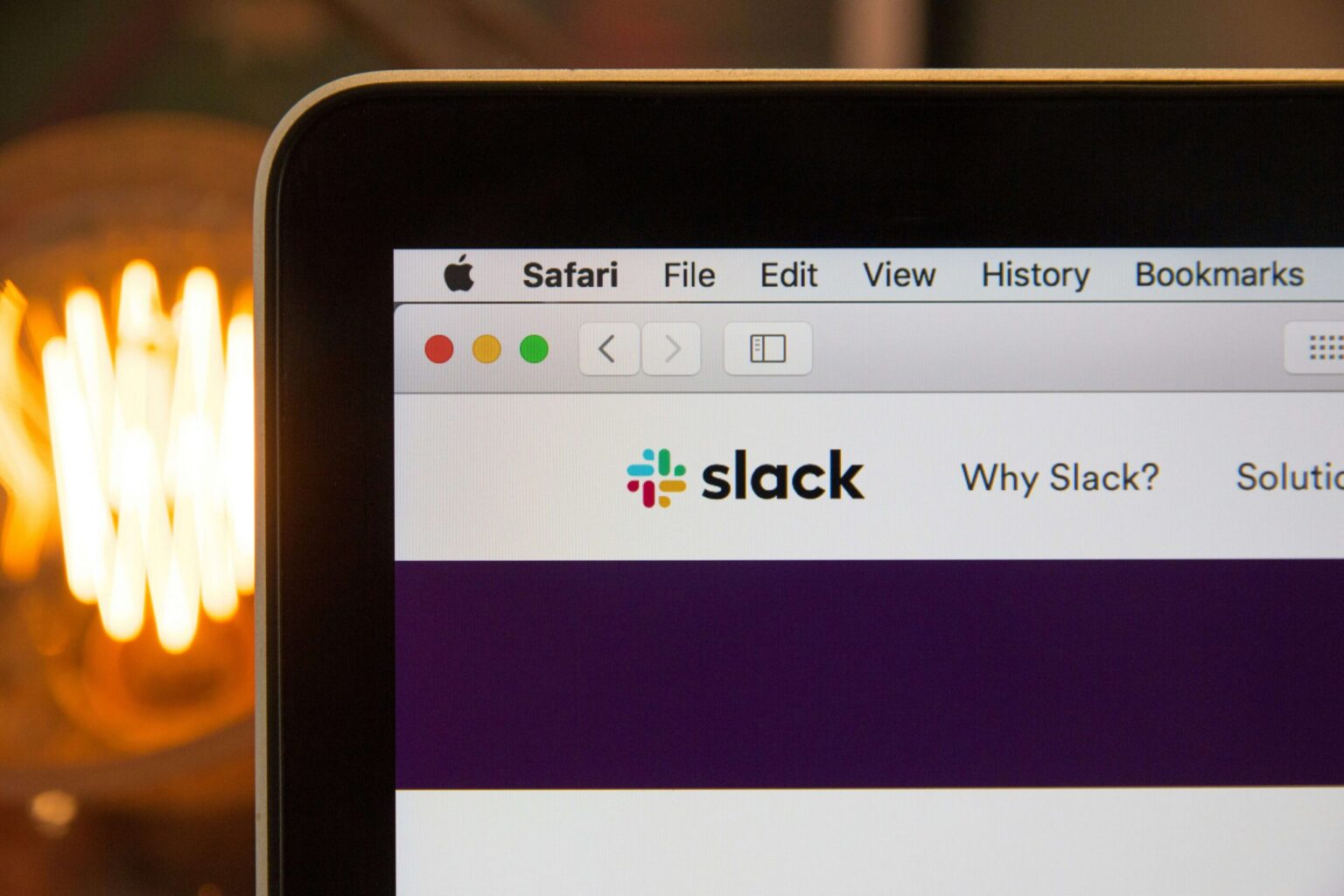Slack and other professional messaging platforms are used by most businesses these days, allowing employees to easily communicate with each other and for employers to efficiently communicate with their employees.
The need for these types of messaging platforms has grown exponentially in recent years as remote work (and even hybrid work situations) have become increasingly popular throughout different industries. With so many people working out of office, it’s more important than ever that people are able to communicate effectively by means of these sorts of applications.
Of course, plenty of staff don’t love how easy it has become for their colleagues and superiors to get hold of them – that is, they feel as if they’re too contactable and they simply can’t get away from work even when they’re entitled to.
The biggest concern among employees, however, is less about ease of communication and more about privacy. Just like with any application or platform we use online, there are always questions about security, and Slack and other professional messaging platforms are no different.
However, the worry here isn’t so much about outsiders being able to access the platform and get hold of sensitive business information. Indeed, Slack is considered safe.
The concern of employees whose companies use Slack, however, is whether or not their conversations are secure and private within the context of their own company.
Most of all, can your boss read your Slack Messages?
And, this is – undoubtedly – not only a very real concern for employees but a valid one too. So, what’s the answer, and how does internal privacy work on Slack?
How Does Slack Privacy and Access Work?
The short answer is yes – your boss can read your Slack messages.
But, it’s more complicated than that, and at the end of the day, it all comes down to one fundamental principle: Slack exists to serve the employer, not the employee.
Now, differences in privacy policies vary between the pricing tiers available. In the most basic sense, the more the employer pays for Slack – the more advanced version they’re willing to fork out funds for – the more access they’ll have to employees’ data. It’s as simple as that.
Types of Chats on Slack
Via Slack, employees can use the direct messaging service or they can utilise group channel communication. The former is private and the latter can be made public or private – under general circumstances, that is.
While other users, even your superiors, can’t just log in and have a quick read over all your messages, it’s still possible for them to gain access to them. They can download the chat files and export them to zip files. And they won’t be readable in the same way they are when you see them, they’ll display more like code, but ultimately, they’ll still be readable.
The ease with which employers can gain access to employee conversations differs depending on the plan they’re on, and generally, they require different steps to be taken.
- Free Plan: The employer needs to submit a request to export private messages, and this request goes straight to Slack’s support channel. The request will be allowed if the information is needed for legal reasons, if the employee has provided their permission or if it’s within the employer’s rights. However, “employer’s rights” are very subjective.
- Paid Plans: For companies using paid Slack plans, employers will need to submit an export request, and once it’s been approved – the terms of which are pretty vague and don’t seem particularly strict – the permission will be granted and files can be exported. Most importantly, once permission has been given once, permission will be automatic after that.
So, while there are differences between how privacy and access to personal conversations work on Slack, this still doesn’t change the fact that your conversations can be accessed by your superiors – it just might require jumping through a few more hoops.
The other thing to bear in mind is that it’s not only your boss that can access your direct messages that you thought were private – in some places, including the United States, law enforcement can see your messages too, especially if there’s a pending case or if you’re involved in something.
How Private Are Your Slack DMs?
The moral of the story here is that while it may feel as though your messages are private and nobody else has direct access to your chats, you’re enjoying a bit of a false sense of security.
Just because your boss can’t login and click directly on your chats doesn’t mean that they aren’t able to gain access to your conversations. If they want to, they can, and that means that if they want to, they will.
Don’t be fooled by the idea of “private chats” and “direct messages” when you’re using Slack for professional purposes. Privacy is an illusion and it’s possible that your conversations could be accessed at any point without any real justified reason.
So, the best thing to do and the best way to deal with this is to simply always be professional. Treat your Slack chats the same way you’d handle a conversation with colleagues in the break room while your boss is in the office next door.
If you want to communicate with somebody about something you don’t necessarily want your boss or other colleagues to know about, the best thing to do is to stick with the old-school – talk in person away from anybody who may be listening in.
The lesson here is to use Slack as a purely professional form of communication, and always treat it as if it may be accessed by your boss at any point.